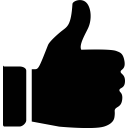Standardized TILOS software training delivered by the only TRIMBLE TILOS Certified Trainers in the Americas.
Increase the effectiveness of your planning and scheduling team and optimize your return on your investment in TILOS linear software.
 TILOS Software Training led by the only Certified TILOS Software Trainers in the Americas is standardized and meticulously designed to ensure your team learns everything they need to more effectively plan, schedule and manage complex linear projects.
TILOS Software Training led by the only Certified TILOS Software Trainers in the Americas is standardized and meticulously designed to ensure your team learns everything they need to more effectively plan, schedule and manage complex linear projects.
TILOS Software Training from TILOS Americas is:
Flexible:
From in-person TILOS training sessions to those delivered via online, webinar and video tutorial, receive expert training in the delivery method most convenient to you.
World Class:
As the America’s only TRIMBLE TILOS certified trainers, the team at TILOS Americas provides training to the highest standards of excellence.
Customizable:
If your group would like customized TILOS training for a specific project you’re working on, we’re happy to accommodate and build a curriculum that suits your needs.
Eligible:
In most cases, TILOS Training Sessions can be applied towards professional development credit requirements (PDU’s).
Comprehensive:
Whether you need a basic, advanced or integration course, each training program is a multi-day course. Training is designed so attendees leave with all the information and hands on experience they need to start using TILOS linear software more effectively. All attendees will receive a copy of the TILOS training manual, in addition to the live training.