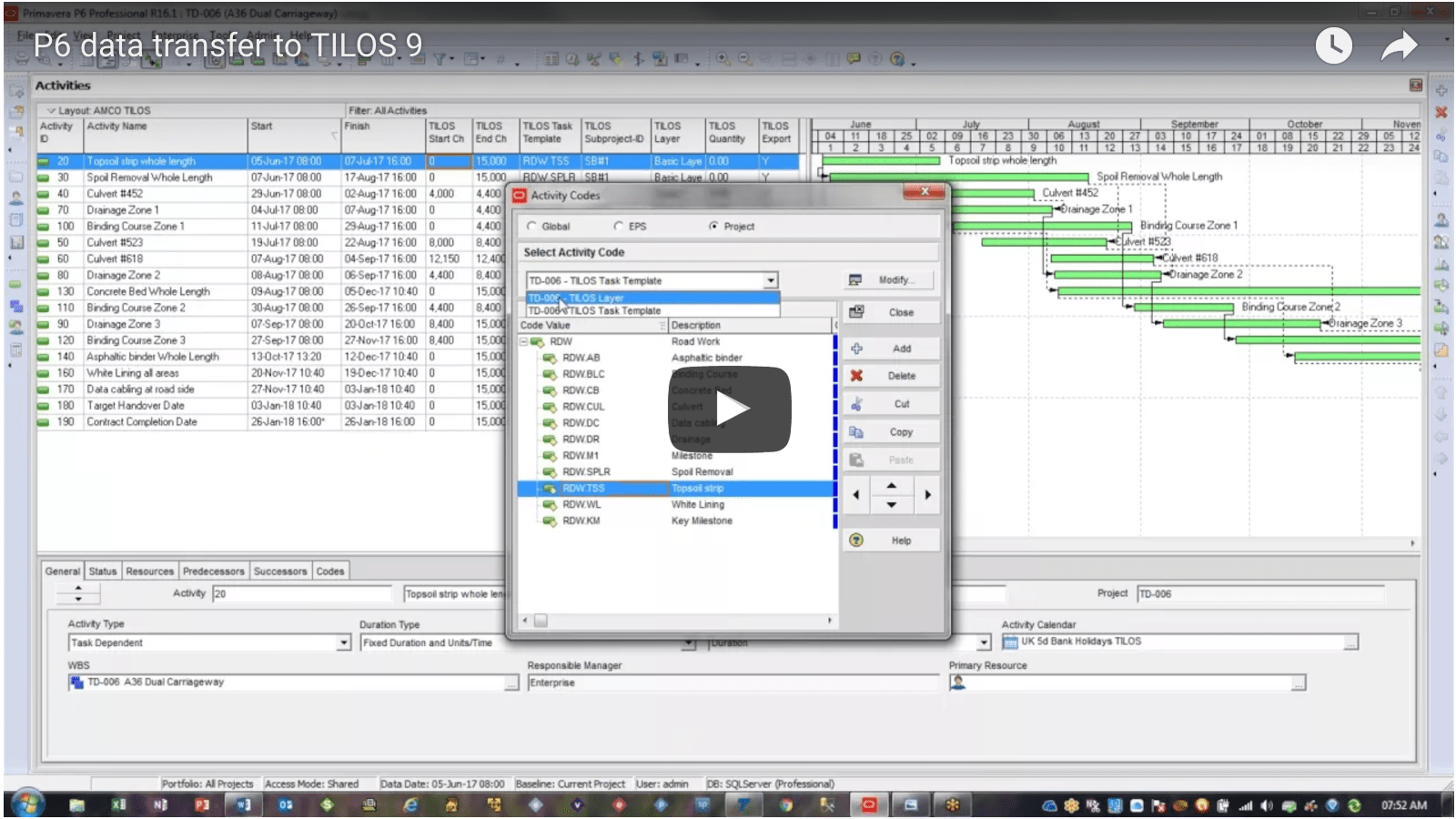Watch how easy it is to import and export data using TILOS linear software.
In this free training video, you can learn step-by-step, exactly how to import data from Primavera P6 professional (P6) into TILOS, and export from TILOS back to P6.
Video Credit: Richard Ormerod
This 18 minute video will show you:
- How to set up data field mapping in P6 for a smooth import into TILOS 9.
- How to create Start and End Dates and Start and End distance (chainage).
- How to create additional Sub projects.
- How to import Calendar, Cost Allocations and Resource Allocations.
- How to import Activity Codes, Set Task Templates and Specify Layers.
- How to export data from TILOS 9 back into P6.
You will learn:
- Where the data from P6 will go in TILOS 9.
- What fields are required and which ones are optional.
- Just how easy TILOS 9 is to use in conjunction with P6.
You will preview:
- Task templates
- Value fields
- A sample Time Distance Location Chart (March Chart)
- TILOS 9’s intuitive, easy to use, user interface
Click here to watch the Free TILOS Training Video now
Video Credit: Richard Ormerod
What Do I Need To Use TILOS?
View Sample Linear Project Schedules
The Advantages of the Linear Scheduling Method
Learn more about the advantages of the linear scheduling method
TRIMBLE TILOS: Global Leader in Linear Project Planning Since 1999
Compare: TILOS Linear Software VS. Other Linear Planning Software.
Learn More About The Globe’s Premier Linear Scheduling Software
Who Else Is Using Trimble TILOS ?
Learn More About The Leaders in Infrastructure That Rely On TILOS